I will admit it. I was totally against the idea of an iPad when I first heard about it. Just something else for people to spend money on that have too much money to spend.
However, when introduced to it by our iDork friend, Damon, AND realizing the "low-end" model was only $500, I was intrigued. After all, I had been saving up for a Kindle, and so I could spend a couple extra hundred dollars, and get something that could access the Internet, check my email, read books, and play games on.
Now, if I was working, I would not have even considered the iPad. I spend way too much time "word processing" as a professional. I would need a keyboard, without a doubt. Not a screen with a keyboard on it, that you can't feel where the letters are. But, since I am not working, having something that was extremely portable around the house, AND while traveling (you try going through security at the airport with 2 kids, 2 adults, a stroller, a carseat, a diaper bag, a bookbag, and 2 laptops...and taking your shoes off!) was a super perk.
So, after a run to the Apple Store, where I played with one of about 40 different samples on the floor, I thought, wow, this is pretty awesome. And my extremely generous husband (at least this time), allowed the purchase.
It came in the mail about a week and half ago, so I think at this point, Mr. iPad (name undetermined at this point), needs a review.
Top 10 Things I Love About My iPad:
1) Portability. I read on it while I nurse Lily at 2am, I carry it to the park, it sits in the kitchen while I cook.
2) Ease to set-up. A no brainer cause it's an Apple product, but seriously, it came with a index card sized piece of paper that had about 5 lines on how to set it up, and a link to the manual online. Sweet.
3) Gorgeous. Books are beautiful, movies are stunning, photos are life-like. Netflix app is a necessity, so you can watch plenty of "instant" movies on your iPad.
4) Books. Having a Kindle app makes reading the books that are available through Amazon (and there are more), just as easy as reading through the iBook app. iBook is in color, much prettier, and the option to read landscape, with 2 pages open, is awesome, but the Kindle still works great too. And both apps are free.
5) Syncing abilities. At first, I was afraid that I would have to re-install all my contacts and calendar appointments, but there is a lovely feature that allows to Sync between Outlook and the calendar and contact features on the iPad. Nothing lost, everything gained!
6) Mail. So, the "gmail" set up didn't work for me, so I just created an "other" account, and set it up as directed through forums and the such. Everything works great, all my folders are available. However, there is no "archive" feature, so you have to dump your mail into the "all mail" folder, which all in all, isn't a huge deal.
7) Money. Since this iPad is basically replacing my 4-year old Acer, and I am traveling with it instead of my 4-year old Acer, I needed access to my accounts, so I bought the PocketMoney app, and really like it. Luckily my two main accounts, just ended their statement cycle, so there was little to input, besides the opening balance, and a couple of transactions.
8) Pages and Numbers. Ok, so I write a bit, and having a "word" option was intergral. Pages is it. Obviously, it would a ton easier to type with a keyboard, but in a pinch, when I want to get something down, Pages gets it done. I would like some folder options within Pages, to organize my work, but so far, I have not found this. But again, it's a nice word-processing option.
9) Touch screen. This is a pro and con. For the touch screen is fabulous, and responds to the lightest touch, it also responds to the lightest touch, which means that Lily sometimes goes to random websites while I am holding her and using Mr. iPad. But the "finger" scrolling is awesome, and the shortcuts to things like capitalization, are awesome.
10) Food. Here's a HUGE reason I love my iPad. I have been wanting a digital cookbook for awhile now, without knowing HOW to do it. The iPad is perfect. Everyone loves the Epicurious app, which I think is ok. I don't want new recipes; I want MY collection of recipes, in digital format. So, I used the ReLiSimple Recipes app, and spent about 4 evenings (and naptimes) inputting all my recipes. And there is a program for your desktop/laptop, so you can enter things on the computer, sync it, and then sync your iPad, and voila!, there are your recipes! There's a shopping cart feature as part of the app, so Sunday, when Jay and I decided on our meals for the week, I added all the recipes to my shopping cart, deleted, added, and edited a bit, and took Mr. iPad to the Safeway, and put it to the test. Jason drove the buggy (and children) and managed the "shopping list" and I found items. We forgot nothing! Sounds like a winner to me. And when I cook, I prop it up in the kitchen (I need to move the dock in there to make it more stable), and have my recipe up, while I cook. It's perfect!
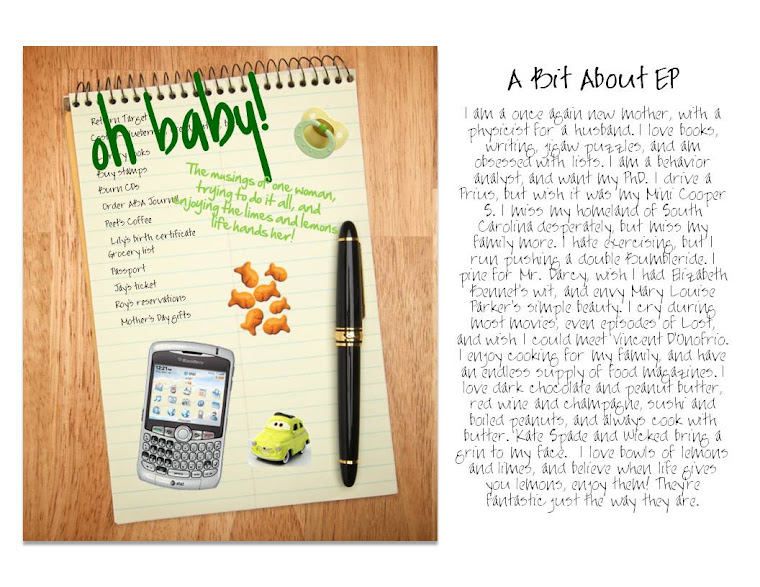


1 comments:
Beautiful! I'm jealous : D
Post a Comment